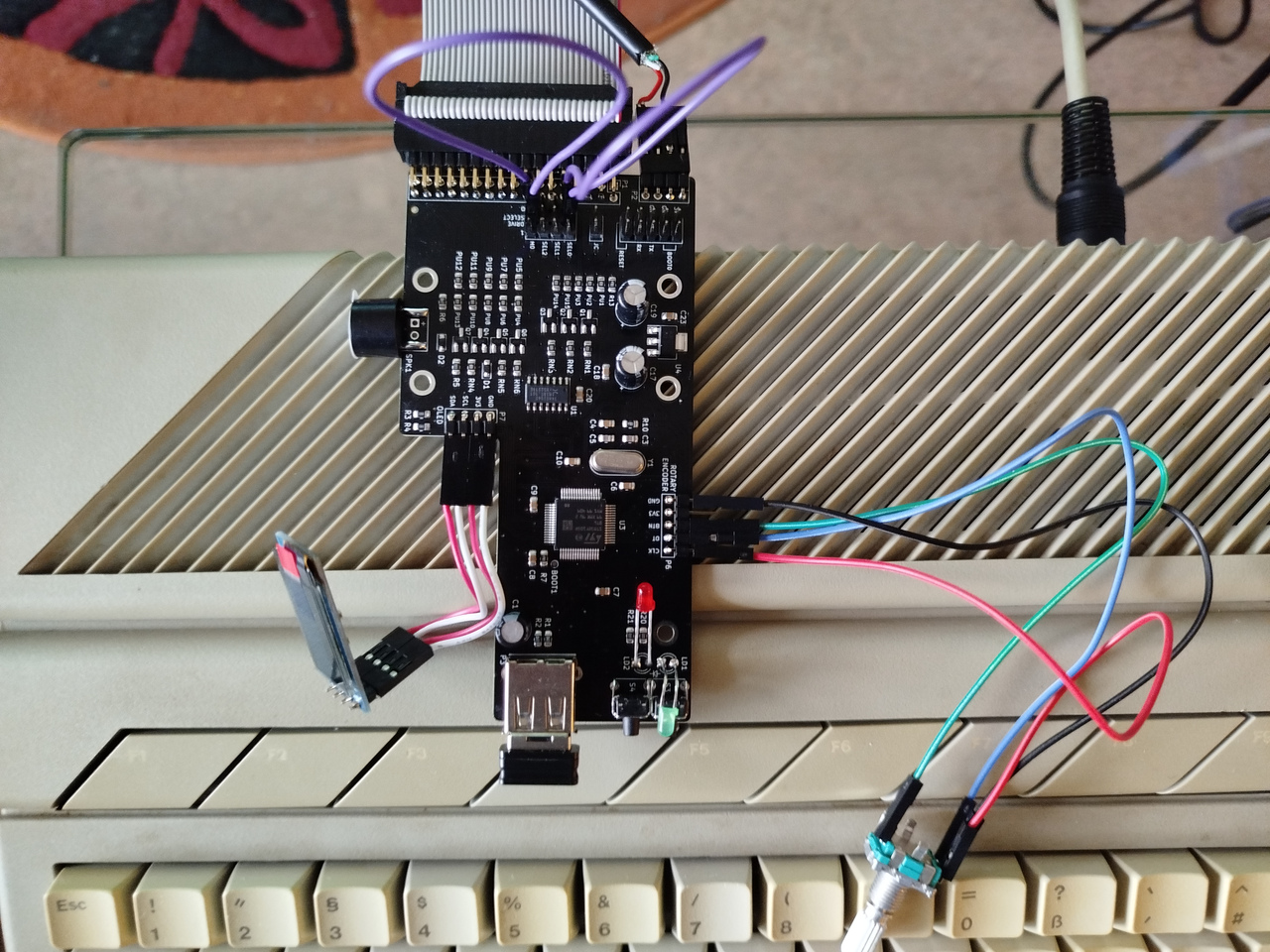
Ich habe mal testweise über PCBWay bestückte Openflops Platinen bestellt, um diverse leere Gotekgehäuse mit Leben zu füllen.
Das hat nur ca 2 Monate gedauert, aber die Platinen sind gekommen und funktionieren.
- Die Firmware FlashFloppy V3.44 habe ich über den seriellen Bootloader eingespielt und läuft
- Für Betrieb am Atari ST muss der Jumper für S0 mit Reihe 0 verbunden werden, Jumper M0 auf 0 ist optional.
- Der Stromanschluß wurde mit kleinen Pins bestückt, das ist evtl. knapp wenn man ein offizielles Stromkabel für eine Floppy verwenden möchte.
- Der Speaker ist recht leise, da muss man ggfs den Verstärkermod aus dem FlashFloppy Wiki nachrüsten.
- Die Tasten vorne sind im originalen Gotekgehäuse etwas kurz, d.h. da werde ich die Gehäuse mit den Drehknöpfen nachrüsten.
Bei einer erneuten Bestellung von aufgebauten Platinen, würde ich den Speaker, die Tasten und die LEDs nicht bestücken lassen und dann selbständig nachtragen.
