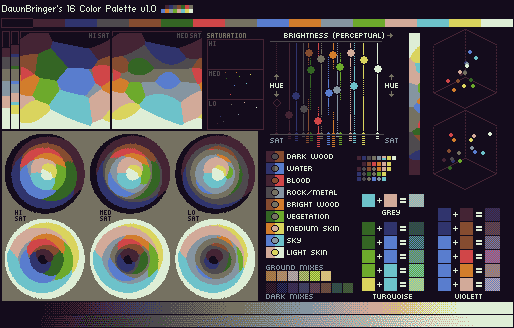Um klassische Joysticks nach Atari Standard mit DB9 Anschluß an moderne PCs anschließen zu können, benötigt man Adapter.
Solche gibt es als freie Designs zum Nachbauen, aber selten fertig zu kaufen. Sie enthalten meist einen kleinen Microcontroller, häufig AVR oder PIC, etwas “Hühnerfutter” drumrum und stellen PC seitig eine HID konforme Schnittstelle bereit.
Bei Ebay und anderen Shops tauchen ab und an fertig kaufbare Geräte auf. Diese braucht man in der Regel nur anschließen und gängige Betriebssysteme listen danach einen neuen Joystickanschluß auf.
Ich besitze aktuelle mehrere solcher Adapter. Bei einem konnte ich über eine in der Firmware hinterlegte URL auch eine Bezugsquelle in Kanada ausmachen. Zwar nicht die günstigste Variante, aber immerhin eine Möglichkeit, einen solchen Adapter zu beschaffen. Meinen hatte ich bei Ebay gefunden.
URL: http://www.retronicdesign.com/
Auszug aus meinem Linux Kernel Log beim Einstecken:
[ 5870.324066] usb 1-5.1.3: new low-speed USB device number 9 using xhci_hcd
[ 5870.453974] usb 1-5.1.3: New USB device found, idVendor=1781, idProduct=0a99
[ 5870.453980] usb 1-5.1.3: New USB device strings: Mfr=1, Product=2, SerialNumber=3
[ 5870.453982] usb 1-5.1.3: Product: Retro Joystick Adapter v2.0
[ 5870.453984] usb 1-5.1.3: Manufacturer: retronicdesign.com
[ 5870.453986] usb 1-5.1.3: SerialNumber: 3292
[ 5870.462639] input: retronicdesign.com Retro Joystick Adapter v2.0 as /devices/pci0000:00/0000:00:14.0/usb1/1-5/1-5.1/1-5.1.3/1-5.1.3:1.0/0003:1781:0A99.0008/input/input17
[ 5870.520437] hid-generic 0003:1781:0A99.0008: input,hidraw5: USB HID v1.01 Joystick [retronicdesign.com Retro Joystick Adapter v2.0] on usb-0000:00:14.0-5.1.3/input0

 )
)